Automated Social Media Tool
Connect,
engage & influence.
Just as boards sell boards, social media will win you more instructions.
Connecting Dezrez to your Facebook and Instagram Pages
Our automated social media
posting workflow allows you to automatically post to Facebook and Instagram.
Whether it is a new property
listing, sold or let, reduced in price or a re-post fallen throughs, Dezrez will
keep your Vendors and Landlords happy with instant marketing and potential
applicants up to date in real-time on your Business Facebook and Instagram
accounts.
Start by
choosing which social you want to post to by clicking on the Facebook or
Instagram icon.
Please note, the steps are the same for both Facebook and Instagram.
You will then need to choose to Opt in to allow Dezrez to access your Business Facebook and Instagram Accounts.
Note: All Business accounts are set up by a personal account. If you do not know the password, you will need to re-set it before setting up the automation. Find guides on how to do this at the end of this article.
Posting
by Branch
At this
point, you will have the option to choose the Branch you want the post to be
linked to. You can also associate a Branch to a Branch specific Social page if
you have more than one.
Property Settings
By clicking
on ‘Property Settings’, you have the option to activate/deactivate the
four posting options. For 'Post New Instructions', the trigger is when ‘Property Portals’ is ticked in ‘Marketing Status’.
Note: If
you wish to switch all posting off, deactivate all.
For 'Post New Instructions', the trigger is when ‘Property Portals’ is ticked in ‘Marketing Status’.
Your automated Social Media set up is now complete!
Example
Facebook and Instagram Postings
Editing your Automated Social Media Tool Workflow Template
You also have the ability to change the template text of your workflow.
Video Guide
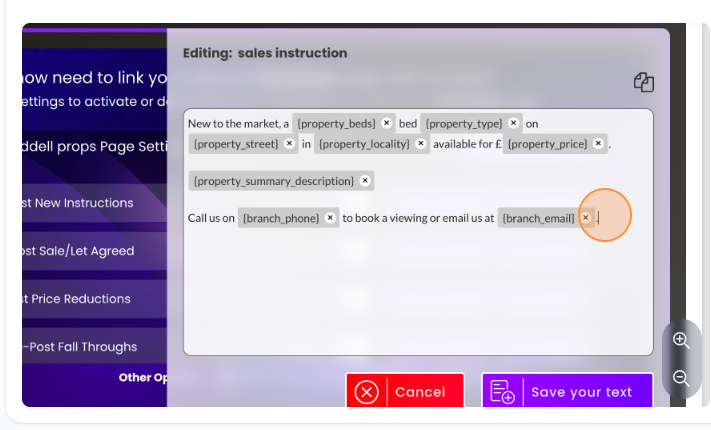
Getting the most from our Automated Social Media Tool
You also have the ability to change the template text of your workflow.
Video Guide
Getting the most from our Automated Social Media Tool
Need help getting set up? The following links
will get you started.
Facebook
Please
note: to create a Business page, you will need to have a personal Facebook account
to link to.
Setting up and managing your
Facebook Business Page
Instagram
Related Articles
Manual Social Media Tool
Connect, engage & influence. Just as boards sell boards, social media will win you more instructions. Posting Manually using the Manual Posting Tool Video Guide After setting up Dezrez to connect to your Facebook and Instagram accounts, you also have ...Social Media Posting - Posting Weblinks to Facebook
Keeping your audience engaged on your Social Media is crucial for its success in reaching both current and potential clients. Along with being able to market your listings, a new feature of our Social Media Posting is the ability to add a weblink to ...Social Media Posting - Adding Watermarks to Images in Facebook Posts
Make your social posts stand out from the crowd by using our new watermark feature. Want to let your clients know you have agreed a sale or let on their property, then this feature gives you the ability to add a Sale Agreed or Let Agreed watermark to ...Using Linkz - The Migrator Assistant
In this guide, I'll show you how to use the Links Migration Assistant. Linkz is a system migration tool that allows you to import information from 3rd party software. In this example I'll show you how easy it is to migrate from a software like Jupix ...Dynamic Market Appraisal Tool
Elevate your brand, stand out from the crowd and win more instructions with this digital presentation tool. Dynamic Market Appraisal - Your upcoming appraisals As soon as a valuation is booked in Dezrez it will automatically send a text message and ...