Change Property Owner
We've added a new option to the Property Hub so that you can change the owner of the property without booking a valuation.
 Click here for the video guide
Click here for the video guide
This new function will work even if the property has active roles, so please bear in mind that performing this change will update the current owner on the property and any currently active roles, but not any history, your old appointments, documents, notes etc. will be in the name of the previous owner.
To use this functionality, follow these steps:
1) Navigate to the property hub of the property you wish to change the owner on.
2) Click the three dots in the top right hand corner of the page to show the base property actions.
3) Then click the Change Property Owner option
4) The modal will show you any active roles that will be affected by this change, the current owner and a box to select the new owner.
6) Add the client using the enter client details button and then click save
7) If the property has active roles that will be affected by this change then you will be prompted with a warning, click yes to continue or no to cancel.
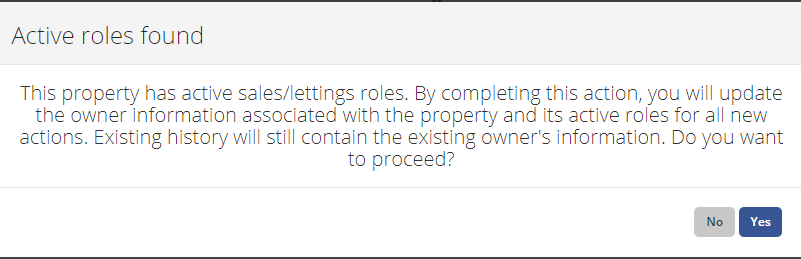
7) If the property has active roles that will be affected by this change then you will be prompted with a warning, click yes to continue or no to cancel.
Related Articles
Instructing a Property
This guide will show you the process of Instructing a Property after you have entered a valuation into the system. Start by navigation to the property in Dezrez. You will see the Valuation previously added and also any historic valuations also. Click ...Matching an Applicant to Properties
In this guide, you will be shown how to match a group to multiple properties. Click here to see a video guide First, you must navigate to a group and then click on the Property Searches tab. Once clicked you can select add a search either for Sale or ...Changing the Marketing Price
This guide will show you how to simply change the marketing price of a property in the Dezrez System. See the video guide for this here Search for the property you wish to change the marketing price on. Click into the actions menu on the property ...Property Write Up Made Easy With Rhodri Pugh
Discover the best way to write up a property in Rezi in our masterclass session. Covering key areas such as how to get the most out of description and features, uploading photos and generating brochures. I’ll also highlight the most efficient way to ...Changing the Status of a Property
In this guide, we will show you how to change the status of an offer. We will begin with a pending offer and then it will show you how to either reject or accept that offer. First, you must navigate to a property that already has a pending offer on ...